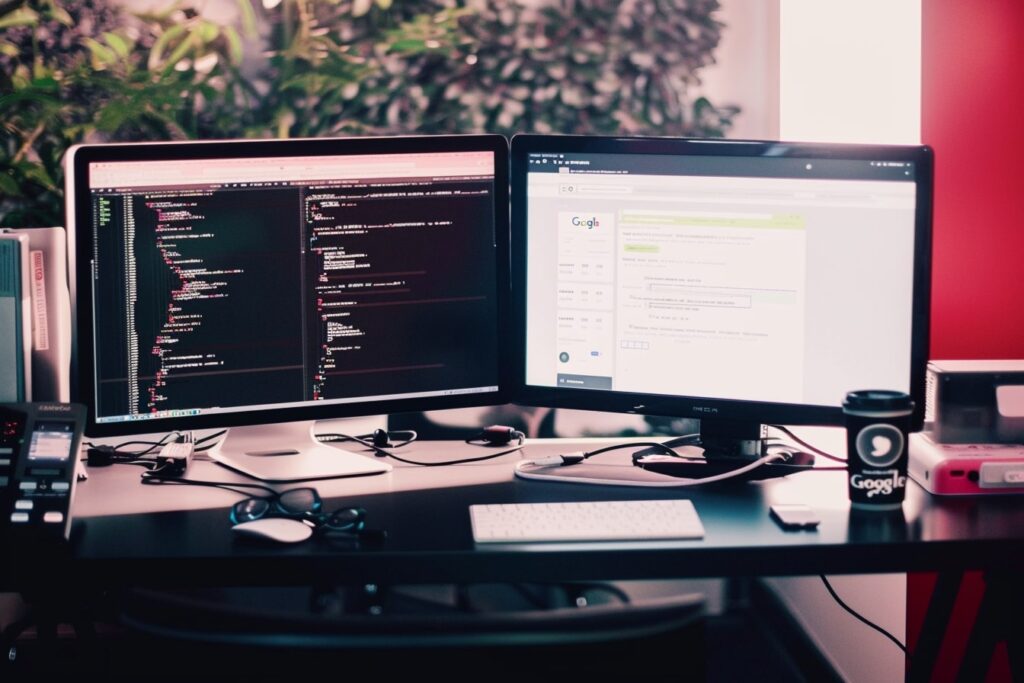Hello everyone,
Web scraping has become an essential tool for developers to extract data from websites. However, developing a scraper that can work reliably can be a challenging task that takes up a lot of time and effort. Luckily, there’s a solution that can make web scraping a breeze: web scraping APIs.
In this blog post, we’ll be sharing with you the top 9 web scraping APIs that you can use to extract data from websites efficiently and reliably. We’ll be discussing the features and benefits of each API, along with the pricing plans and any limitations you should be aware of.
If you prefer to write your own code and not use any API, checkout my Selenium SERP scraper tutorial
So, whether you’re a beginner or an experienced developer, this post will help you find the best web scraping API that fits your needs. Let’s dive in!
1. ScrapingBee
ScrapingBee is a powerful web scraping API that makes it easy for developers to extract data from websites. With ScrapingBee, you can scrape web pages without worrying about the technical details of web scraping.
Python Code Sample:
import requests
api_key = 'YOUR_API_KEY'
url = 'https://www.example.com'
response = requests.get(f'https://app.scrapingbee.com/api/v1/?api_key={api_key}&url={url}')
if response.status_code == 200:
data = response.json()
# Process the extracted data
else:
print('Failed to retrieve data')JavaScript Code Sample:
const axios = require('axios');
const api_key = 'YOUR_API_KEY';
const url = 'https://www.example.com';
axios.get(`https://app.scrapingbee.com/api/v1/?api_key=${api_key}&url=${url}`)
.then(response => {
const data = response.data;
// Process the extracted data
})
.catch(error => {
console.log('Failed to retrieve data:', error);
});Pros:
- ScrapingBee is easy to use and requires no technical knowledge of web scraping.
- It provides support for multiple programming languages, including Python, Ruby, and JavaScript.
- ScrapingBee provides a wide range of features, including headless browser support, CAPTCHA solving, and JavaScript rendering.
- ScrapingBee’s infrastructure is robust, ensuring that you can extract data from websites efficiently and reliably.
Cons:
- ScrapingBee is limited to HTTP/HTTPS protocols only, which means that it cannot be used to scrape websites that use other protocols.
- It does not support custom JavaScript functions, which can be a limitation for developers who require more advanced web scraping capabilities.
- ScrapingBee’s desktop application is not available, limiting its use to developers who prefer to work with APIs only.
Pricing:
- ScrapingBee offers a free plan that provides up to 1,000 requests per month.
- The Basic plan starts at $29/month for 50,000 requests.
- The Standard plan starts at $99/month for 250,000 requests.
- The Advanced plan starts at $199/month for 1,000,000 requests.
Overall, ScrapingBee is an excellent choice for developers who want an easy-to-use and reliable web scraping API with a flexible pricing model. Whether you prefer to work with Python or JavaScript, you can quickly extract data from websites with ScrapingBee.
2. ScraperAPI
ScraperAPI provides a one-stop-shop for web API scraping. Send them the URL you want to be scraped, and they will do the rest. You choose from three options: via the API endpoint, via the proxy port, or via one of their SDKs (Software Development Kits). In addition, ScraperAPI lets you tailor your API’s operation by adding various options to the request. These include country codes, session numbers, and device types.
Scraper API includes
- Various formats for extracted data, such as HTML, JPEG, or plain text
- Business Plan allows 12 countries geotargeting
- Standard proxy pools from more than a dozen Internet Service Providers
- Can be exclusively desktop or mobile
- Business and Enterprise plans allow the Use of a headless browser to render Javascript
- Adds a CAPTCHA detection database upon request
3. Apify
Apify boasts a consumer base of 15,000 companies in 179 countries and is a platform-based software that converts websites into APIs. Its web crawler API extracts data from crawl-arbitrary websites and exports data to Excel, CSV, or JSON. Apify creates market insights, compares pricing structures, generates leads, and develops new products through data aggregation.
Apify features:
- A platform that develops, runs, and shares serverless cloud programs
- A universal HTTP proxy that hides the scraper’s origin
- Specialized data storage capabilities
- An SDK that utilizes Node.js, the world’s most popular open-source scraping library
- An SDK that builds off playwright, puppeteer, and cheerio
- Sends automatic emails when data changes on a watched website
4. Scrapy
Scrapy is an open source web crawler and scraping service that collaboratively extracts data quickly, simply, and extensively. Its uses include archiving, information processing, and data mining. One advantage of Scrapy is that requests are handled simultaneously as opposed to sequentially. This open-source, free tool boasts built-in support for multiple formats, data extraction, and encoding.
Scrapy features
- Deals with broken, foreign, and non-standard coding declarations
- Allows plug-ins
- Contains extensions that handle cookies, caching, spoofing, and crawl depth restrictions
- Includes reusable spiders and a way to download images
- A community of 5,000 followers on Twitter
- Runs on Windows, Linux, BSD, and Mac operating systems
5. WebScrapingAPI
WebScrapingAPI enables you to monitor your competitors’ product information and pricing, collect hotel and flight data, gather customer reviews, analyze hiring strategies, and build target alerts. This company ensures your searches don’t get blocked, includes instinctive IP rotation, and features unique customization. The API utilizes more than 100 million proxies to access mobile and desktop devices.
WebscrapingAPI features:
- Responses Formatted in HTML
- Detects all the Latest Anti-bot Gadgets
- Takes Care of Proxies, Browsers, and CAPTCHAs
- Integrates Into all Development Languages
- Geotargets 12 Main Countries, Plus 195 More in Entrepreneurial Setting
- Uninterrupted Monitoring All Day, Every Day
6. Scrapingdog
Scrapingdog rotates IP addresses from one million proxies and sidesteps every CAPTCHA to deliver up-to-date results. Scrapingdog uses Google Chrome in the headerless mode so it can render any page. This provides information for SEO, data analysis, and content marketing. Scrapingdog allows asynchronous scraping by using its novel webhooks and is just as successful for data scientists as it is for developers.
Scrapingdog features:
- Renders results in HTML or JSON
- Can easily be used with the Firefox browser
- Handles all CAPTCHAs and proxy bans
- Downloadable Google Chrome extension provides more convenience
- Scrapes websites from 15 countries
7. Scrapestorm
Scrapestorm uses artificial intelligence algorithms to deliver the smartest and simplest scraping API. Scrapestorm identifies web content automatically without configuration. It downloads to formats like Excel, CSV, HTML, WordPress, and CSV. You can use this API to schedule data extractions by minute, hour, day, or week. Scrapestorm’s data processing functions can merge, find and replace, and remove HTML tags.
Scrapestorm features:
- Can be downloaded into Windows, Linux, or Macintosh operating systems
- Built by a previous crawler team at Google
- Intelligent identification of Tabular Data, List Data, and Pagination Buttons
- Easy-to-use visuals, including Flowchart mode
- All data saved to the cloud
- Automatically identifies forms, lists, links, prices, images, emails, and phone numbers
8. ZenScrape
ZenScrape boasts the fastest API in the industry for its customer base of more than 10,000. Customers can choose their proxy location so content can be geotargeted. It supports all fronted frameworks, including Vue or React. It also renders Javascript so customers can retrieve what website visitors are viewing. ZenScrape offers enough proxies to scrape the most difficult websites.
Zenscrape features:
- Returns all scraped data in JSON
- Rotates proxies automatically
- Automatically Detects and Handles DDoS protection
- Allows you to set custom headers
- Interfaces with all programming languages
9. ScrapingAnt
ScrapingAnt sends custom cookies to websites you choose, which gives you GET and POST requests. This apifier uses a preprocessing feature to analyze plain text outputs. It employs thousands of desktop and mobile proxies to scrape all sorts of websites and pages. It also integrates with both Javascript and Python, and it counts 16 countries as its proxy locations. ScrapingAnt gives freelancers and tech companies the ability to scrape without the need to deal with rotating proxies and headless browsers.
ScrapingAnt features:
- Analyzes and works with text output without the needing to deal with HTML
- Javascript rendering
- Uses only high-end AWS solutions for fast Amazon servers
- Headless Chrome browser keeps CAPTCHA triggers from popping up
- Customizability resolves many issues
Summing It Up
Numerous companies have developed web scraping API to extract boatloads of data and provide you with as much information as you may ever want or need.
Most render Javascript and utilize tens of thousands, if not millions, of proxies. They bypass CAPTCHAs and interface with Chrome, Linux, and Mac operating systems. In addition, they can geotarget and download their information to your HTML site.
If you want to test out a web scraping API, I suggest starting with Scrapy. This solution is open source, and you can communicate any questions, comments, or concerns with a large group of like-minded users.
Scrapy will give you a soft entry to the world of web scraping. After trying it out a few times, and getting comfortable with the process, then you will probably be ready to go with one of the other professional sites listed above.